Install Apps from Unknown Sources on Android
Our App are fuly secure, but in oreder to provide many free fetaures, google doesn't allow it, for this reason we have to publish here insted of Google Play Store,
OUR APPS ARE ALWAYS CHECKED BY DIGITAL STANDARIZATION INSTITUTE FOR ANY KIND OF SECURITY FAULT, OUR APPS ARE SECURE TO INSTALL
On older Android Phones and devices with specific UI, the method to install Apps from unknown sources can be different.
1. Open Settings and tap on Security (May appear as Security & Privacy).
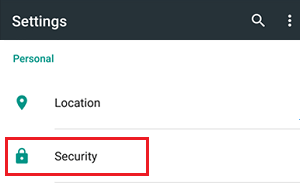
2. On the next screen, enable installation of Apps from Unknown Sources by moving the toggle to ON position.
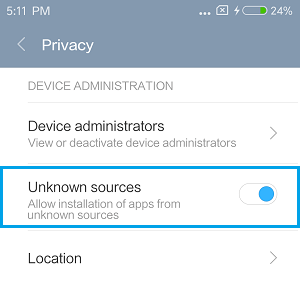
3. On the warning pop-up, tap on OK to confirm.



